I am pleased to announce that my new app “Sun Seeker” was approved by Apple on the second attempt, 31 days after the initial submission, and is now available in the iTunes appstore. Note – As it requires use of a compass, it will only work with the iPhone 3GS devices.
I have recorded a brief video demo showing how it works.
This app shows you where the sun is now, and what path it takes through the sky, either for today or for any day of the year, for your current location.
It has two main views.
- A flat compass view
- An augmented reality camera overlay view
It is valuable for real estate buyers (to find the sun and light exposure of any room throughout the course of the year), for gardeners and landscapers (to find hours of sun exposure for any location in the garden), for photographers (to find when the sun will be shining at the right angle), and for anyone interested in daily variations of rise and set times of the sun.
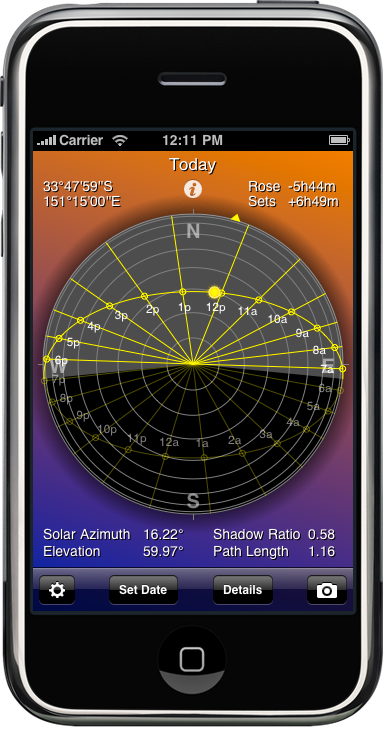 The above shot shows the opening view – which displays the sun’s day/night path segments using the flat compass. Typically you would hold the iPhone horizontally in your hand, and then you can easily see the directions of the rise point, set point, and which direction the sun is in right now – the yellow triangle. The other information displayed here is:
The above shot shows the opening view – which displays the sun’s day/night path segments using the flat compass. Typically you would hold the iPhone horizontally in your hand, and then you can easily see the directions of the rise point, set point, and which direction the sun is in right now – the yellow triangle. The other information displayed here is:
- Current latitude and longitude (from built-in GPS)
- How long since the sun rose, and until it sets; or if at night, how long since it set and how long until it rises
- The sun’s heading (azimuth) angle and elevation. If you watch these you will see them ticking over as the sun moves.
- Shadow ratio (length of shadow in comparison with the vertical height of a an object) and path length (the multiple of atmospheric thicknesses through which the sunlight has traveled).
Tapping the camera icon changes the app into its augmented reality overlay view.
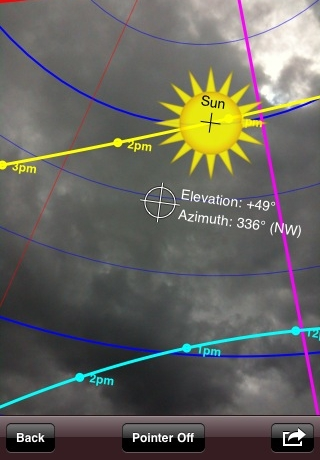
The types of information you see here are:
- If the sun is not already in view, then a pointer showing which direction to turn towards to find the sun
- The current heading (azimuth) and elevation of the centre of your camera view
- The sun’s current position and its opposite shadow point
- The sun’s path throughout today with hour positions marked – including the nighttime segment below the horizon
- Optionally also in blue the sun’s path on the shortest day of the year, and in red for the longest day of the year
- Grid lines of equal heading (purple for cardinal compass directions E/S/W/N and red for others) and elevation (blue)
- The horizon line (green)
You may find this especially valuable if you look towards the rise and set points near a room’s window or on a balcony. You can then see the range of directions through which the sun rises (or sets), and therefore when it will shine through that window or onto that balcony, and for roughly how many hours at different times of the year.
Further details you can obtain are shown in the following view.

So you can see that this app uses augmented reality a little differently from most other newly released apps, and it can provide genuinely valuable information that is not easily available by any other means. It effectively turns your iPhone into an advanced sun tracking device.
I created this app because I was myself in the process of buying property, and it was just what I needed myself. I hope that some of you might also find it useful, as well as fun to use and to show off your iPhone!
* * *
More recent news and discussion about Sun Seeker on Facebook:
More recent blog entries on Sun Seeker:
- https://ajnaware.wordpress.com/2009/10/24/sun-seeker-what-is-it-good-for/
- https://ajnaware.wordpress.com/2010/01/03/sun-seeker-is-finalist-in-2009-best-ar-app-award/
- https://ajnaware.wordpress.com/2010/01/23/sun-seeker-lite/
- https://ajnaware.wordpress.com/2010/02/14/sun-seeker-3rd-in-best-app-ever-awards/
- https://ajnaware.wordpress.com/2011/03/19/sun-seeker-update-v1-5/
- https://ajnaware.wordpress.com/2011/03/24/sun-seeker-test-shots/
Note – Sun Seeker is now available for Android! (March 2012)
https://market.android.com/details?id=com.ajnaware.sunseeker

Ajnaware,
Great use of utility based Augmented Reality! I posted this on the Facebook Augmented Reality Fan Page so hopefully you get some more exposure for your app…
http://www.facebook.com/augmentedreality
Matt
cool. Any chance you’ll be making this available for Android?
As a photography fan, would love to see the moon added as a display option as well.
Porting is not straightforward, so I’d want to see how well it goes on the iPhone before thinking about other platforms. I had though about adding Moon, but decided to keep it simple at least for a first release. In fact I suspect it may be overly technical/complex for many, already!
As a professional photographer who makes my living from shooting pictures, I highly recommend adding the moon position to your app. All photographers are going to be interested in both, the sun AND the moon.
Best,
Mel
Thanks Mel. Actually I’m in the final stages of producing a separate moon app. Due to the fact that the moon has phases, it requires a somewhat different design. But of course it will also have an augmented reality view.
It would be nice to see this migrate to Android at some point. And as someone else said, having an option to view the moon on there too would be lovely. 🙂
I purchased this app a few weeks ago while scouting for a portrait session. I needed to know if the sun would set in a clear section of the horizon and figured someone had to have an app for that. 🙂
Thanks a ton for a great app, I’ve been showing it off to all my photog friends. I would also love to see a moon mode as well. I think it would be handy to be able to toggle between the two, sun and moon.
Thanks for a great app! I’m house hunting at the moment, and this gives me very precise information on how sunny the house will be, how usefull a balcony will be etc.
thanks!
Hi Andrew – that’s exactly the situation I was in, and what prompted me to develop it. But there seem to be quite a range of other uses that people are reporting back, too. 🙂
Very cool app, it’s quite fun to play with!
Great work, I’d love to see an astronomy based version from you next 🙂
Looks cool. Could you make an Android version? Thanks
Hi Mike. Well… maybe! It’s quite a different development environment, which requires learning new skills. But would be nice.
You should add lines for the equinox and the monthly cusps. That way, the tool could be used to gather insolation data.
Hi David. Thanks – interesting idea. The monthly cusps would make the display very crowded, but the equinox could perhaps make a useful addition without overwhelming things. I’ll think on it.
Your app is a great idea!
What would be very useful: The possibility to choose any date for displaying the path of the sun.
This is especially useful in the mountains: Like that, you know, after which date in spring the sun’s path is above a certain mountain (if that happens, it may well be that the sun shines 2 hours longer at a certain spot than a few days before, when it wasn’t yet able to raise above this mountain).
Thanks very much!
Hi BP, Actually it already does have an option to choose any date. 🙂
Another vote for android…. I never see iphones anymore!
This app is what i’ve been looking for! I’m currently considering to buy a property, and I’m not quite sure yet if sunlight will be impacted by the neighbour buildings, especially in winter time.
However my phone speaks android and therefore I am unfortunately excluded from the circle of lucky ones who can use it 😦
Are there any plans to offer SunSeeker for Android?
Yes, I am hoping to have an Android version soon. However, an obstacle is that Google still doesn’t allow Australian companies to put apps into the Android store.
Would love to see a Windows version of this too. Any plans? I noticed several other users have asked this question as well. Please let us know if this is in our Windows future?
No plans for Windows at the moment, but will certainly keep my eye on how that segment of the mobile space develops.
I would love to see an android version, but for different use. I am a solar installer, it would be super handy to take out my android phone, capture a panorama starting in the east, ending west. with phone in portrait mode then add a layer for your sun paths, corrected for magnetic north. Then print out the combined results of sun and shadow … There is more to this, but just to show my interest I thought I would send off a short note – I am willing to help with sales from the us.
-Daniel
This seems a very interesting prog! There is a version of Windows Mobile? I would appreciate it!! thanks.
I dont suppose you need anyone to trial an android version while google gets thier store in order 🙂
I just purchased the app and tried to input a date in the future. The app defaulted to “Today” when I tried to click Done. The flat compass view changed for a couple seconds but then defaulted to “Today”. I thought this was supposed to change so we could check the path of the sun in the future.
I have no trouble changing date, and no-one else has reported any problem like that. Pls try again and contact me on app user support email if you still need help.
Could you tell me how to contact support on app user support email? I’ve been trying to find a link and I must be missing something obvious.
Hi Walter – sorry if its hard to find! Send email to info [at] ozpda [dot] com.
I have the same problem as W Hodges since some days.Changing date worked well 15 days ago when I bought the aplication!!!
The update which fixes this bug is now available.
Hi,
loving the app for photography including the moon track would be an added bonus but it sounds like you are going for a 2nd app for the moon which is ok 🙂
A couple of questions if you don’t mind:
Is the system using magnetic or ‘map’ north or does that depend on how I set up the digital compass in that app?
Also the augmented view seems to place the sun about 10 degrees off the true position of the sun. I’m on GMT but +1 for British Summer Time at the moment so my phone is one hour ahead of GMT.
best regards
Kev
Hi Kev,
“Moon Seeker” is now available in the app store. 🙂
The compass is automatically adjusted to show true north. (There is no practical use for using magnetic north in an app of this type.)
Apparently the compass really needs to be calibrated at least once per day to give optimal accuracy. See this video for instructions: http://www.youtube.com/watch?v=86yUpUt8U6s
Hi
Does the mentioned calibration work from within Sun Seeker, or do you have to do it in Apple’s Compass app?
/S
Calibration is something that is general to the device – not to any one app. You can calibrate at any time, and the compass readings are improved after you do so for any app that uses compass.
Thank you for the very prompt reply 🙂 and useful link
I’ll look forward to seeing the moon seeker app
best regards
Kev
This app is the BEST.
I am a professional photographer and to know where the sun will fall during the course of the day is invaluable! Great Job!!!
Preston Mack
Hi,
is there any chance of having a version for win mobile?? I have a omnia 2 (and not intend to buy another phone for the next year…) and this app is just perfect for my job.
thanks,
PPaiva.
You dont need to list in the Android shop, lots of external apps available. Even Google Earth isn’t available from Android store, but most people have it from a direct download
Thats true, but then you have much less visibility, and you need to implement your own sales/payments mechanism. For a low unit cost item, that makes it hard to justify.
Its a niche product, word of mouth is a free tool that in this case would happen very quickly
In 12 months android units will out sell the flawed iphone 10-1
http://www.theregister.co.uk/2010/08/02/neilsen_smartphone_stats/
Will this app become available for windows 7 phone?
hello, I’m a DoP and I’ve seen sun seeker on iPhone. It looks realy great and it can make my work sometimes much easier!
Are there some news about the developing for android?
Thank you!
OK, so no Windows or Android yet… how about the ipod Touch 2nd gen? Will it work on that? And once the app is downloaded, does it need an internet connection to function at all times, or will it work while not connected?
It will work only only iDevices with digital compass. It doesn’t need internet connection. However it does require that device can locate itself (via WiFi or GPS) for app to get correct solar data for you location.
As a documentary filmmaker I find this app incredibly useful. We are frequently in situations where we need to know sunset time over a mountain range, building, etc. Also we often need to know how long we have before the sun will come in a window and necessitate a relight. I am having some accuracy problems. Looking East, both at sun in morning and shadow point before sunset, the 3d indicator is roughly 3 – 8 degrees off to the South. Looking West at a sunset it’s dead on. I am aligning with the camera, not the center of the iPhone and I have calibrated the compass as per the video.
Hi Alan – that’s certainly odd. Either the compass if giving inaccurate reading when looking East, or else the device doesn’t have your correct location/time. The former sounds more likely – double check whether this is truly consistent and repeatable. Please contact app support email if you need to pursue this further.
This is one of the best applications I have come across in a long time – actually very helpful! Any chance of developing one for the moon?
Thx. Already done! It’s called “Moon Seeker”.
Please, please consider making an android version of this application. It is such an invaluable tool for many people in such an array of industries and fields.
+1 for an Android App! This is *exactly* what I want!
And Android apps are possible in Australia now too!
http://android-developers.blogspot.com/2010/09/more-countries-more-sellers-more-buyers.html
Yet another request for an android application. The second app I looked for after buying my phone is exactly this app. In my case, a wonderful tool for landscape designers. It would be a pleasure to have.
Well its 15 months now so dont hold your breath. The Android Helios is imminent so maybe better to look there
You must know by now that there is a glitch that started around the beginning of the year. My version thinks I’m Australia, not Southern California, and the readings are wildly wrong. The compass has the right location. Ver. 1.4.1, iPhone 4.
Some reasons why Sun Seeker might show incorrect results:
1) Incorrect location – check the latitude and longitude shown on the main compass screen. Are they correct?
Make sure “Location Services” enabled for the Sun Seeker app, and that your device is able to receive location data (eg. not in airplane mode, for example)
To ensure Location Services is on – see Settings / General / Location Services and find the Sun Seeker entry.
2) Incorrect time and/or timezone
See Settings / General / Date & Time – ideally use “Set Automatically”.
Many thanks, my location services was turned off.
Hi, Is there any possibility of getting this app on a Blackberry torch?
Kind regards
Gareth
Hi, using a htc desire with android i would really appreciate this application working on my smartphone. Is there a chance to find it in goolgle market soon ?
Kind regards
stefan
Hi, Great app! I bought it and I’m very pleased with it. The only wish i have is to be able to put in Location data manually or via the map. That would be great for planning or studying the sun without being on location.
Kind regards
Sven-Erik
Great application! You have to now make a version for Android :)) Please !
Here is the 10987th request to do this for android. I can’t use an I phone plus I don’t like them. PLEASE do an Android app.
ANDROID PLEASE!
just another android vote !!! would be really awesome !
maybe some geeks could help you in porting it ?
Hopefully if enough people ask, you will port this over to the Android platform. So here is another request for this app to be available for the droid!
Another for an Android version. Even if it costs twice as much.
Android please!
Hopefully we can have this app for android in the future. What a great tool for golf course superintendents. I would love to know the exact amount of sunlight each of my greens receive, and how trees/shade are affecting certain areas. Great job
Another vote for Android port.
Saw this being tested in ‘Lighting’ magazine and it came out as top app for iPhone. Another vote for an ANDROID version please. Could go outside the Google market if that’s the problem…
Another vote for Android. Pro Photographer and Android Owner here.
Also.. have you looked into the Android Amazon App Store? they might be a way to get around Android Market….
For those looking for an Android version, here is an Android alternative, that did what I want:
Sun Surveyor
https://market.android.com/details?id=com.ratana.sunsurveyor&hl=en
I picked up an the new Motorola Blaze Android unit just released this weekend. I have seen your app on the iPhone and would like to join the group hoping you will port it.
I just got Sun Seeker lite for my iPhone3Gs. However, it doesn’t work very well. Part of – maybe all of it – involves the compass, which often doesn’t point north but more west-north-west, which may be due to extreme sensitivity to interference. Anyway, when I point it to the augmented reality mode, it flickers madly, so I can’t begin to see where the projected path is. Any tips how to make it work right?
It seems that a lot of people switch off the system setting: Location Services / System Services (right at bottom!) / Compass Calibration. If you do that, then no app can find true north and the 3D display just flickers. So make sure it is ON. I have no idea why Apple decided to introduce that setting. No-one knows what all it’s implications are, including their developer tech support people, and there is no way for an app to test whether it is on or off.
Thanks. I just looked at System Services and everything is on including Compass Calibration. I’ll try turning them off and back on again tomorrow.
Actually, Compass Calibration was on, but Compass itself was off right under Location Services. That should do it! Thanks.
Hmmm – I suggest you reboot the device. I have had other reports that a reboot can fix strange compass behaviour. And note of course that devices with gyroscope are more stable in their display e.g. iPhone4+ and iPad2+.
Thanks again for the prompt reply. This is all very exciting!
My wife confirms that I have the newest iPhone, the 4s (she gave it to me for Christmas). The compass now is working, but it is very flaky; too bad Sun Seeker has to depend on it. SS worked fine for awhile after I rebooted, but in 3D mode the compass gets stuck on a given azimuth even when I re-aim the camera 90 degrees. I have to figure-8 it about every 30-60 seconds. I’ll search the web for more on the compass.
Now I have to check out your Moon Seeker….
Another Windows Phone user that would love to have this app available for use.! Any possibility of that happening?
I’ve followed compass calibration steps above and checked iphone 4 settings but am still having accuracy problems. 3D view shows sun location accurately a few seconds after calibrating, then jumps about a sun width to an earlier point on sun path (at 11am CDT). On one occasion the sun indicator jumped back and forth once. Later in day I’ve noticed the difference is not as much (maybe 1/2 sun width).
I already reinstalled a couple of months to fix the problem. Now have 2.5.1, is newer version available? If so, my phone hasn’t let me know. Any help appreciated…I’m a photographer and really need this app!
It still doesn’t work and everyone I know who has it stopped using it over a year ago. Never reliable waste of money
Sent from my iPhone via a set of digital things and such
Hi Chris – sorry to hear you are having problems – I’ve sent you an email, and for the sake of any others who might be having problems, here are some instructions you can use to get the best performance from compass-based apps.
The app’s solar calculation is very accurate (typically better than 1 second of arc in the Sun’s position), but the weak link in the chain is the device’s magnetometer which is prone to two types of issues
1) If there is any magnetic interference, then (like a standard needle compass) the device compass will be adversely affected. For example being inside a car will likely cause major deviations to compass readings, but also being near a computer or electrical device may do too.
2) The magnetometer can drift and become mis-calibrated. Usually, if the mis-calibration is quite bad, the device will detect this and issue a prompt telling you to move the device around in certain ways to improve it’s calibration. (http://support.apple.com/kb/TS2767). However, it is possible to calibrate much more effectively than this. Here is a video clip explaining how you can calibrate the compass to get optimum performance: https://www.youtube.com/watch?v=RvxORsvYf7U Doing this should ensure that you get best possible accuracy from Sun Seeker, as well as from all other apps that use the magnetometer.
Note that in iOS 7 it is also possible to calibrate the device accelerometers. To do this, open Apple’s compass, and scroll right to see the leveling screen. Place your device on a surface that you know to be level. (You may need to rotate the phone to see how much the level changes as you rotate. If it changes significantly, then the surface is not level.) When you are sure that it is flat, double tap the screen. This resets the calibration to reflect the current device level.
hi, i have a 4gs and have had problems with the accuracy- but will use your tips and see how it goes. but one problem i sometimes have is that it can be very accurate- but 180 degrees out! i.e., shows the same time at night- but during the day. i have had this odd behaviour in many parts of the world and it sometimes does it for a long period of time. could this be a phone problem? i don’t have another to test..
You aren’t alon. There are no cameramen in canada that use the app any longer. We have ALL had issues with exactly as you described. Also you will notice that the sun will be in a completely different position when you have the camera in horizontal and then in vertical. I have tried numerous times to try a fix that the designer has mentioned will work but to no avail. Perhaps it’s a 4s thing. It worked beautifully on my 4 a few years ago but since I got my 4s it has never worked properly or rather should I say accurately. I should actually send a video of the Inaccuracy in order to help solve the problem. Perhaps it’s an issue depending on where you are latitude wise.
Chris
i would like to find out if the iPhone 5 does this too. its an invaluable app when it works and i can trust it. i used it to find a location in china recently during a rain storm (i.e. – couldn’t confirm with the sun)- and when i actually went to shoot the sun was a completely different location. luckily i still could shoot- but it could have been a expensive disaster for me! so- i can’t quite trust it.
more than happy to update my phone if that fixes it- its such a good idea for an app.
paul
Hi Chris – please do send a video – I’d appreciate it. I do get enquiries about accuracy, which is expected given that the compass needs calibration for precise use, but I haven’t had feedback of an issue on the broad scale that you are talking about, and nor do I seem to experience anything like that on my own (multiple!) test devices. If I can see what you are experiencing it might give me some hints about what is going on. Thanks! Graham
Hi Chris – please do send a video – I’d appreciate it. I do get enquiries about accuracy, which is expected given that the compass needs calibration for precise use, but I haven’t had feedback of an issue on the broad scale that you are talking about, and nor do I seem to experience anything like that on my own (multiple!) test devices. If I can see what you are experiencing it might give me some hints about what is going on. Thanks! Graham
As soon as the sun comes up here I will
Help! I recently bought the app and I’m having a real tough time with the alignment of the augmented sun with the real sun? Always off and by quite a bit.
Any advice?
Hi Bryan – its to do with compass calibration – see http://www.ozpda.com/sunseeker/faqs.html
A lot of times, I don’t have time to be on location before filming day, so I’ll use SunSeeker to punch in an address, take a screenshot of the hourly sun path, text it to myself, open it in iMessage, then add it to my pre-production planning sheet. That way I have one less thing to worry about when choosing where to do an interview, and an easier way to plan contingencies if the subject’s availability changes.
It would be great to have a website version too. I’d pay another fee for that!
Thank you very much for your work. SunSeeker is a regular help to me.
Does the app allow you to record video while using it? I’d like to be able to send a video of a location, using sun seeker, to show exactly where the sun will be and when.
Thanks!
No there is no video option. However I am intending soon to release a macOS version that works with PhotoSpheres – those are 360 photos that you can take with Google’s free app Street View, for example.